Through this post, I will show you how to install RibbonPHP on Localhost. In short, you can use one of three ways: (1) using Composer, (2) using Git Clone, or (3) Download the RibbonPHP zip file from the GitHub. Let's get started!
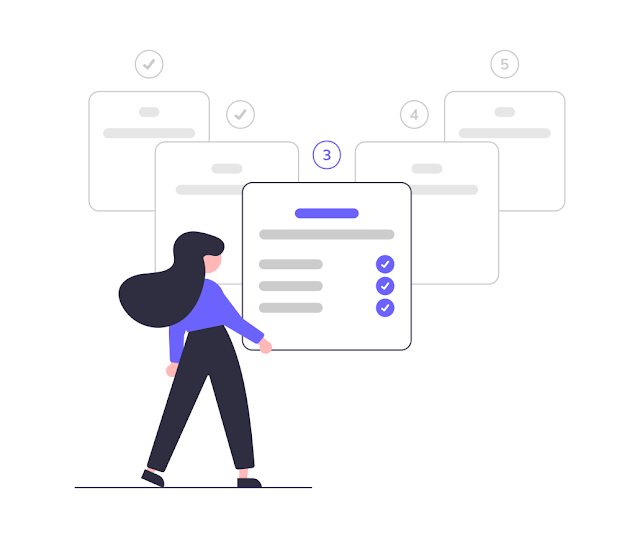
System Requirement
Either you are using Microsoft Windows, Linux, or Mac, you will need to have the following requirements to be met by your local machine.
- A working operating system with a reasonable RAM and Disk Space
- A text editor installed (I recommend you Visual Studio Code), Download Visual Studio Code Here
- XAMPP or WAMP Server suitable for your operating system
- Composer installed, if you prefer to use it. Download Composer here.
After having the local server apps (XAMPP or WAMP Server) and Visual Studio Code installed, you can proceed to the next part.
Downloading RibbonPHP to your local machine
As I said, you can either use composer, git clone, or manually downloading the RibbonPHP zip file from the GitHub repository.
Using Composer
- Open VSCode
- Add htdocs (for XAMPP) or WWW (for WAMPServer) directory as the workspace folder
- Open the terminal in the VSCode
- Run
composer create-project languaojs/ribbonphp:dev-main
Composer will download ribbonphp directory and its contents. Now, you can run localhost/ribbonphp on the browser and remove the vendor directory.
Using Git Clone
This is similar to the previous one but you don't have to remove anything after downloading RibbonPHP. For me, this is the easiest way to install this framework.
- Open VSCode
- Add htdocs (for XAMPP) or WWW (for WAMPServer) directory as the workspace folder
- Open the terminal in the VSCode
- Run
git clone https://github.com/languaojs/ribbonphp.git
A directory named ribbonphp will be created and then you are ready.
Download RibbonPHP zip file
If you prefer, you can manually download the RibbonPHP here (14kb, imagine!) and extract it to your local machine. Then, you will get ribbonphp-main directory. Rename the directory to ribbonphp and move it into the htdocs or www directory. You are ready.
Testing your Installation
Given that this framework is ready in your local server directory, now you can run your local server app. Then, open your browser and go to localhost/ribbonphp and see if everything goes well. If everything goes well, the next step is to do some basic configuration.
If you got any errors, feel free to comment below this post and I will be happy to assist you to solve them.





0 Comments